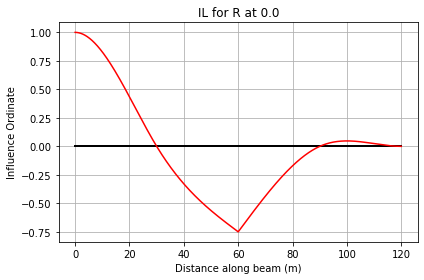Influence Lines#
This notebook demonstrates the use of PyCBA in obtaining influence lines for arbitary beams.
First, the usual imports
[1]:
import pycba as cba
import numpy as np
import matplotlib.pyplot as plt
from IPython import display
Example 1 - Basic Use#
Here we take a reasonably complex beam configuration and seek two influence lines for it:
[2]:
display.Image("./images/il_ex_1.png",width=800)
[2]:
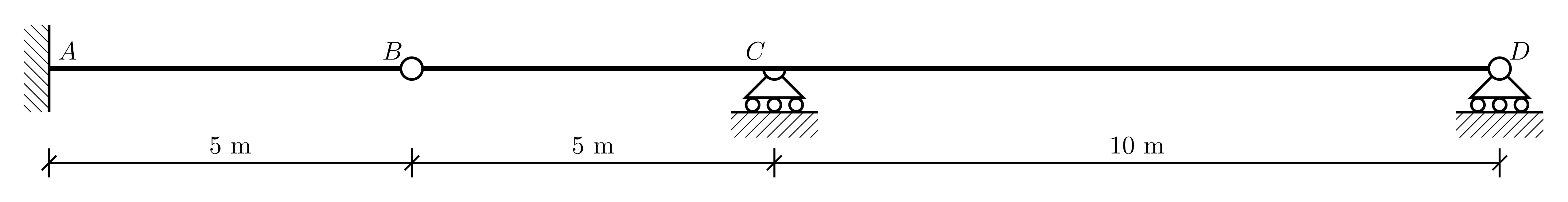
[3]:
L = [5, 5, 10]
EI = 30 * 600e7 * np.ones(len(L)) * 1e-6
eType = [2, 1, 1]
R = [-1, -1, 0, 0, -1, 0, -1, 0]
Next, create the InfluenceLines object from PyCBA by passing in the beam configuration information. Note that no loading information is requried (of course). And then we create the influence lines, passing in the step parameter - the increment in which the unit load is traversed across the structure.
[4]:
ils = cba.InfluenceLines(L, EI, R, eType)
ils.create_ils(step=0.5)
PyCBA “brute force” calculates the influence lines, and so all are now available with no further computation necessary. Here we just plot two examples on axes that we have pre-created:
the shear force (
"V") at \(15\) m along the beamthe vertical reaction (
"R") at \(0\) m along the beam
[5]:
fig, axs = plt.subplots(2, 1)
ils.plot_il(15.0, "V", axs[0])
ils.plot_il(0.0, "R", axs[1])
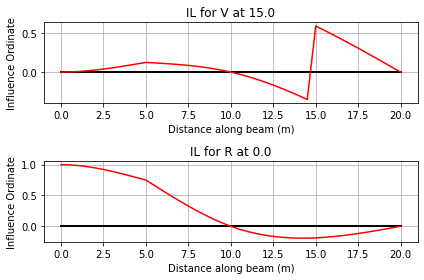
If the actual influence abcissa (\(x\)) and ordinates (denoted \(\eta\)) are required, they can be got as follows:
[6]:
(x, eta) = ils.get_il(15.0, "V")
print(eta)
[ 0. 0.0018125 0.007 0.0151875 0.026 0.0390625
0.054 0.0704375 0.088 0.1063125 0.125 0.1186875
0.112 0.1045625 0.096 0.0859375 0.074 0.0598125
0.043 0.0231875 0. -0.02684375 -0.05725 -0.09103125
-0.128 -0.16796875 -0.21075 -0.25615625 -0.304 -0.35409375
0.59375 0.53971875 0.484 0.42678125 0.36825 0.30859375
0.248 0.18665625 0.12475 0.06246875 0. ]
Example 2 - Beam Strings#
The definition of beam configurations for influence lines can be made simpler because:
no loading information is required
deflection influence lines are rarely sought, and so the flexural rigidity can be assumed as a nominal value
Thus, with the assumption that the beam is prismatic, beams can be more easily defined for influence line generation by a “beam string”. Please refer to the documentation for the defintions of terms for the beam string (pycba.utils.parse_beam_string).
Here we define a four-span beam (30 m equal spans) with fixed end supports and a hinge at the middle using a beam string, and parse it for the inputs to the InfluenceLines object, from which we proceed as usual:
[7]:
beam_string = "E30R30H30R30E"
(L, EI, R, eType) = cba.parse_beam_string(beam_string)
ils = cba.InfluenceLines(L, EI, R, eType)
ils.create_ils(step=0.05)
ils.plot_il(0.0, "R")