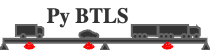Simulation with traffic reading.#
This demo is for the case reading a recorded traffic flow and passing them over a bridge.
The bridge:
Has four 3.5m-width lanes.
Has a length of 20m.
Has a width of 16m.
Has one load effect being considered.
The traffic flow:
It is a history traffic.
Same processes for the bridge definition as the previous demo.
[4]:
import pybtls as pb
from pathlib import Path
# set the load effect by using a 2D influence surface
lanes_position = [(0.5, 4.0), (4.0, 7.5), (8.5, 12.0), (12.0, 15.5)]
IS_matrix = [
[0.0, 0.0, 4.0, 8.0, 12.0, 16.0],
[0.0, 0.0, 0.0, 0.0, 0.0, 0.0],
[10.0, 0.0, 2.5, 5.0, 2.5, 0.0],
[20.0, 0.0, 0.0, 0.0, 0.0, 0.0],
]
load_effect = pb.InfluenceSurface()
load_effect.set_IS(IS_matrix, lanes_position)
# set the bridge
bridge = pb.Bridge(length=20.0, no_lane=4)
bridge.add_load_effect(inf_line_surf=load_effect, threshold=0.0)
Load a history traffic flow.
[5]:
traffic_loader = pb.TrafficLoader(no_lane=4)
traffic_loader.add_traffic(
traffic=Path(".") / "test_traffic_file.txt",
traffic_format=4,
# use_average_speed=False, # optional
# use_const_speed=False, # optional
# const_speed_value=36.0, # optional, valid if use_const_speed=True
)
Set output. Here we output all possible results.
[6]:
output_config = pb.OutputConfig()
output_config.set_event_output(write_time_history=True, write_each_event=True)
output_config.set_vehicle_file_output(
write_vehicle_file=True,
vehicle_file_format=4,
vehicle_file_name="proof_traffic_file.txt",
) # you will see the proof_traffic_file.txt is the same as the test_traffic_file.txt
output_config.set_BM_output(write_vehicle=True, write_summary=True, write_mixed=True)
output_config.set_POT_output(write_vehicle=True, write_summary=True, write_counter=True)
output_config.set_stats_output(
write_flow_stats=True, write_overall=True, write_intervals=True
)
output_config.set_fatigue_output(write_fatigue_event=True, write_rainflow_output=True)
Set simulation and get the outputs.
[7]:
sim_task = pb.Simulation(Path(".") / "temp")
sim_task.add_sim(
bridge=bridge,
traffic=traffic_loader,
output_config=output_config,
time_step=0.1,
min_gvw=35,
# active_lane=[1,2,3,4], # optional, if not set, all lanes will be active.
# track_progress=False, # optional, if True, the progress print will show up.
tag="Case3",
)
# run simulation
sim_task.run(no_core=1)
# get the result
sim_output = sim_task.get_output()
# See what is included
print(sim_output["Case3"].get_summary())
Bridge 20 m: Flushing AllEvents buffer: 1415 events at 1/1/0 23:57:48
Bridge 20 m: Flushing Fatigue buffer: 1415 events at 1/1/0 23:57:48
Flushing buffer of 9427 vehicles at 2/1/0 0:0:17.395
['time_history', 'all_events', 'traffic', 'BM_by_no_trucks', 'BM_by_mixed', 'BM_summary', 'POT_vehicle', 'POT_summary', 'POT_counter', 'traffic_statistics', 'E_cumulative_statistics', 'E_interval_statistics', 'fatigue_events', 'fatigue_rainflow']