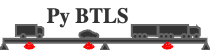Simulation with traffic generation.#
This demo is for the case of generating new traffic and load effect data under a recorded regional traffic flow.
The bridge:
Has four 3.5m-width lanes.
Has a length of 20m.
Has a width of 16m.
Has one load effect being considered.
The traffic flow:
Vehicles are generated from Garage model.
Headways are in freeflow condition (Poisson arrival model).
The part that has already been introduced in the single_vehicle demo.
But this time we change to define a 4-lane bridge.
[4]:
import pybtls as pb
from pathlib import Path
# set the load effect by using a 2D influence surface
lanes_position = [(0.5, 4.0), (4.0, 7.5), (8.5, 12.0), (12.0, 15.5)]
IS_matrix = [
[0.0, 0.0, 4.0, 8.0, 12.0, 16.0],
[0.0, 0.0, 0.0, 0.0, 0.0, 0.0],
[10.0, 0.0, 2.5, 5.0, 2.5, 0.0],
[20.0, 0.0, 0.0, 0.0, 0.0, 0.0],
]
load_effect = pb.InfluenceSurface()
load_effect.set_IS(IS_matrix, lanes_position)
# set the bridge
bridge = pb.Bridge(length=20.0, no_lane=4)
bridge.add_load_effect(inf_line_surf=load_effect, threshold=0.0)
bridge.add_load_effect(
inf_line_surf=load_effect, threshold=1000.0
) # We add the same load effect again, but this time with a threshold of 1000.0 for the later POT analysis
Set lane flow compositions (here we just use the same flow for all lanes).
For the lane_dir, 1 means from left to right and 2 means from right to left, based on the same coordinate system as the influence surface.
[5]:
lfc_lane1 = pb.LaneFlowComposition(lane_index=1, lane_dir=1)
lfc_lane1.assign_lane_data(
hourly_truck_flow=[100] * 24,
hourly_car_flow=[0] * 24,
hourly_speed_mean=[80 / 3.6 * 10] * 24,
hourly_speed_std=[10.0] * 24,
)
lfc_lane2 = pb.LaneFlowComposition(lane_index=2, lane_dir=1)
lfc_lane2.assign_lane_data(
hourly_truck_flow=[100] * 24,
hourly_car_flow=[0] * 24,
hourly_speed_mean=[80 / 3.6 * 10] * 24,
hourly_speed_std=[10.0] * 24,
)
lfc_lane3 = pb.LaneFlowComposition(lane_index=3, lane_dir=2)
lfc_lane3.assign_lane_data(
hourly_truck_flow=[100] * 24,
hourly_car_flow=[0] * 24,
hourly_speed_mean=[80 / 3.6 * 10] * 24,
hourly_speed_std=[10.0] * 24,
)
lfc_lane4 = pb.LaneFlowComposition(lane_index=4, lane_dir=2)
lfc_lane4.assign_lane_data(
hourly_truck_flow=[100] * 24,
hourly_car_flow=[0] * 24,
hourly_speed_mean=[80 / 3.6 * 10] * 24,
hourly_speed_std=[10.0] * 24,
)
Set vehicle generator. Here we use the garage one.
[6]:
# The kernel is to ensure variation between the generated vehicles and garages.
kernel = [[1.0, 0.08], [1.0, 0.05], [1.0, 0.02]]
vehicle_gen = pb.VehicleGenGarage(
garage=Path(".") / "garage.txt", kernel=kernel, garage_format=4
)
Choose headway generator with the freeflow one.
[7]:
# set headway generator
headway_gen = pb.HeadwayGenFreeflow()
Assemble the vehicle generator and the headway generator with the lfc information to get a traffic generator.
[8]:
traffic_gen = pb.TrafficGenerator(no_lane=4)
traffic_gen.add_lane(vehicle_gen=vehicle_gen, headway_gen=headway_gen, lfc=lfc_lane1)
traffic_gen.add_lane(vehicle_gen=vehicle_gen, headway_gen=headway_gen, lfc=lfc_lane2)
traffic_gen.add_lane(vehicle_gen=vehicle_gen, headway_gen=headway_gen, lfc=lfc_lane3)
traffic_gen.add_lane(vehicle_gen=vehicle_gen, headway_gen=headway_gen, lfc=lfc_lane4)
# traffic_gen.set_start_time(0.0) # optional, the default start_time is 0.0 unless you want to change it.
Set output, which will be written to HDD.
We request for the time-history, all-event, block-max, peak-over-threshold, and fatigue rainflow output.
[9]:
output_config = pb.OutputConfig()
output_config.set_event_output(write_time_history=True, write_each_event=True)
output_config.set_BM_output(write_vehicle=True, write_summary=True, write_mixed=True)
output_config.set_POT_output(write_vehicle=True, write_summary=True, write_counter=True)
output_config.set_fatigue_output(write_rainflow_output=True, rainflow_decimal=0, rainflow_cut_off=100.0)
Set the simulation and run.
[10]:
sim_task = pb.Simulation(Path(".") / "temp")
sim_task.add_sim(
bridge=bridge,
traffic=traffic_gen,
no_day=250, # 1-year working days
output_config=output_config,
time_step=0.1,
min_gvw=35, # Ignore vehicles with GVW less than 35 kN.
# active_lane=[1,2,3,4], # optional, if not set, all lanes will be active.
# track_progress=False, # optional, if True, the progress print will show up.
tag="Case2",
)
# run simulation
sim_task.run(no_core=1)
Bridge 20 m: Flushing AllEvents buffer: 10000 events at 7/1/0 14:41:1
Bridge 20 m: Flushing AllEvents buffer: 10000 events at 14/1/0 6:31:42
Bridge 20 m: Flushing AllEvents buffer: 10000 events at 20/1/0 19:51:25
Bridge 20 m: Flushing AllEvents buffer: 10000 events at 2/2/0 7:15:8
Bridge 20 m: Flushing AllEvents buffer: 10000 events at 9/2/0 0:49:30
Bridge 20 m: Flushing AllEvents buffer: 10000 events at 15/2/0 14:22:48
Bridge 20 m: Flushing AllEvents buffer: 10000 events at 22/2/0 5:52:39
Bridge 20 m: Flushing AllEvents buffer: 10000 events at 3/3/0 20:29:16
Bridge 20 m: Flushing AllEvents buffer: 10000 events at 10/3/0 12:29:11
Bridge 20 m: Flushing AllEvents buffer: 10000 events at 17/3/0 4:51:51
Bridge 20 m: Flushing AllEvents buffer: 10000 events at 23/3/0 21:47:27
Bridge 20 m: Flushing AllEvents buffer: 10000 events at 5/4/0 12:33:57
Bridge 20 m: Flushing AllEvents buffer: 10000 events at 12/4/0 4:45:23
Bridge 20 m: Flushing AllEvents buffer: 10000 events at 18/4/0 18:38:38
Bridge 20 m: Flushing AllEvents buffer: 10000 events at 25/4/0 13:37:11
Bridge 20 m: Flushing AllEvents buffer: 10000 events at 7/5/0 6:1:33
Bridge 20 m: Flushing AllEvents buffer: 10000 events at 13/5/0 23:35:35
Bridge 20 m: Flushing AllEvents buffer: 10000 events at 20/5/0 15:41:9
Bridge 20 m: Flushing AllEvents buffer: 10000 events at 2/6/0 5:45:32
Bridge 20 m: Flushing AllEvents buffer: 10000 events at 9/6/0 0:10:57
Bridge 20 m: Flushing AllEvents buffer: 10000 events at 15/6/0 17:16:2
Bridge 20 m: Flushing AllEvents buffer: 10000 events at 22/6/0 12:34:0
Bridge 20 m: Flushing AllEvents buffer: 10000 events at 4/7/0 3:24:59
Bridge 20 m: Flushing AllEvents buffer: 10000 events at 10/7/0 17:42:5
Bridge 20 m: Flushing AllEvents buffer: 10000 events at 17/7/0 10:22:32
Bridge 20 m: Flushing AllEvents buffer: 10000 events at 23/7/0 23:11:30
Bridge 20 m: Flushing AllEvents buffer: 10000 events at 5/8/0 14:23:45
Bridge 20 m: Flushing AllEvents buffer: 10000 events at 12/8/0 5:22:5
Bridge 20 m: Flushing AllEvents buffer: 10000 events at 18/8/0 18:45:30
Bridge 20 m: Flushing AllEvents buffer: 10000 events at 25/8/0 10:48:53
Bridge 20 m: Flushing AllEvents buffer: 10000 events at 7/9/0 4:51:36
Bridge 20 m: Flushing AllEvents buffer: 10000 events at 13/9/0 22:0:55
Bridge 20 m: Flushing AllEvents buffer: 10000 events at 20/9/0 14:47:57
Bridge 20 m: Flushing AllEvents buffer: 10000 events at 2/10/0 7:10:53
Bridge 20 m: Flushing AllEvents buffer: 10000 events at 9/10/0 0:30:58
Bridge 20 m: Flushing AllEvents buffer: 10000 events at 15/10/0 15:44:40
Bridge 20 m: Flushing AllEvents buffer: 10000 events at 22/10/0 7:52:52
Bridge 20 m: Flushing AllEvents buffer: 5532 events at 25/10/0 23:59:6
Check what are the outputs.
[8]:
sim_output = sim_task.get_output()
print(sim_output.keys())
dict_keys(['Case2'])
Use two simple loops to display all the read-in outputs.
The data are stored as pandas.DataFrame.
[9]:
from IPython.display import display
case2_output = sim_output["Case2"]
for i in case2_output.get_summary():
print(i)
for j in case2_output.read_data(i):
print(j)
display(case2_output.read_data(i)[j])
time_history
TH_20
| Time (s) | No. Trucks | Effect 1 | Effect 2 | |
|---|---|---|---|---|
| 0 | 4.258400e+01 | 1 | 0.000 | 0.000 |
| 1 | 4.268400e+01 | 1 | 12.384 | 12.384 |
| 2 | 4.278400e+01 | 1 | 30.136 | 30.136 |
| 3 | 4.288400e+01 | 1 | 58.898 | 58.898 |
| 4 | 4.298400e+01 | 1 | 87.660 | 87.660 |
| ... | ... | ... | ... | ... |
| 4702994 | 2.159993e+07 | 1 | 66.352 | 66.352 |
| 4702995 | 2.159993e+07 | 1 | 45.311 | 45.311 |
| 4702996 | 2.159993e+07 | 1 | 29.782 | 29.782 |
| 4702997 | 2.159993e+07 | 1 | 14.254 | 14.254 |
| 4702998 | 2.159993e+07 | 1 | 2.109 | 2.109 |
4702999 rows × 4 columns
all_events
BL_20_AllEvents
| Time (s) | No. Trucks | Effect 1 | Effect 2 | |
|---|---|---|---|---|
| 0 | 4.258360e+01 | 1 | 110.7130 | 110.7130 |
| 1 | 1.583170e+02 | 1 | 138.2720 | 138.2720 |
| 2 | 3.166630e+02 | 1 | 44.7878 | 44.7878 |
| 3 | 3.459510e+02 | 1 | 318.2000 | 318.2000 |
| 4 | 3.474340e+02 | 1 | 33.4742 | 33.4742 |
| ... | ... | ... | ... | ... |
| 375141 | 2.159990e+07 | 1 | 813.5680 | 813.5680 |
| 375142 | 2.159990e+07 | 1 | 847.5070 | 847.5070 |
| 375143 | 2.159990e+07 | 1 | 137.7530 | 137.7530 |
| 375144 | 2.159990e+07 | 1 | 18.6105 | 18.6105 |
| 375145 | 2.159990e+07 | 1 | 134.1990 | 134.1990 |
375146 rows × 4 columns
BM_by_no_trucks
BM_V_20_3
| Index | Effect | Value | Time | Position on Bridge | No. Trucks | Trucks | |
|---|---|---|---|---|---|---|---|
| 0 | 5 | 1 | 1011.6 | 403996.0 | 8.93 | 3 | [<pybtls.lib.libbtls.Vehicle object at 0x7bfef... |
| 1 | 5 | 2 | 1011.6 | 403996.0 | 8.93 | 3 | [<pybtls.lib.libbtls.Vehicle object at 0x7bfef... |
| 2 | 10 | 1 | 294.8 | 793455.0 | 9.27 | 3 | [<pybtls.lib.libbtls.Vehicle object at 0x7bfef... |
| 3 | 10 | 2 | 294.8 | 793455.0 | 9.27 | 3 | [<pybtls.lib.libbtls.Vehicle object at 0x7bff5... |
| 4 | 13 | 1 | 549.8 | 1082703.2 | -5.42 | 3 | [<pybtls.lib.libbtls.Vehicle object at 0x7bff5... |
| ... | ... | ... | ... | ... | ... | ... | ... |
| 79 | 238 | 2 | 835.8 | 20557689.2 | 14.31 | 3 | [<pybtls.lib.libbtls.Vehicle object at 0x7bff5... |
| 80 | 239 | 1 | 476.0 | 20621893.3 | 21.99 | 3 | [<pybtls.lib.libbtls.Vehicle object at 0x7bff5... |
| 81 | 239 | 2 | 476.0 | 20621893.3 | 21.99 | 3 | [<pybtls.lib.libbtls.Vehicle object at 0x7bff5... |
| 82 | 245 | 1 | 151.5 | 21126323.3 | -0.25 | 3 | [<pybtls.lib.libbtls.Vehicle object at 0x7bff5... |
| 83 | 245 | 2 | 151.5 | 21126323.3 | -0.25 | 3 | [<pybtls.lib.libbtls.Vehicle object at 0x7bff5... |
84 rows × 7 columns
BM_V_20_2
| Index | Effect | Value | Time | Position on Bridge | No. Trucks | Trucks | |
|---|---|---|---|---|---|---|---|
| 0 | 1 | 1 | 705.5 | 79389.2 | 26.99 | 2 | [<pybtls.lib.libbtls.Vehicle object at 0x7bff5... |
| 1 | 1 | 2 | 705.5 | 79389.2 | 26.99 | 2 | [<pybtls.lib.libbtls.Vehicle object at 0x7bff5... |
| 2 | 2 | 1 | 577.9 | 96299.8 | 6.90 | 2 | [<pybtls.lib.libbtls.Vehicle object at 0x7bff5... |
| 3 | 2 | 2 | 577.9 | 96299.8 | 6.90 | 2 | [<pybtls.lib.libbtls.Vehicle object at 0x7bff5... |
| 4 | 3 | 1 | 1077.4 | 217474.4 | -2.49 | 2 | [<pybtls.lib.libbtls.Vehicle object at 0x7bff5... |
| ... | ... | ... | ... | ... | ... | ... | ... |
| 495 | 248 | 2 | 798.4 | 21364852.9 | 14.78 | 2 | [<pybtls.lib.libbtls.Vehicle object at 0x7bff5... |
| 496 | 249 | 1 | 769.1 | 21506786.0 | 22.62 | 2 | [<pybtls.lib.libbtls.Vehicle object at 0x7bff5... |
| 497 | 249 | 2 | 769.1 | 21506786.0 | 22.62 | 2 | [<pybtls.lib.libbtls.Vehicle object at 0x7bff5... |
| 498 | 250 | 1 | 496.1 | 21590791.3 | -5.00 | 2 | [<pybtls.lib.libbtls.Vehicle object at 0x7bff5... |
| 499 | 250 | 2 | 496.1 | 21590791.3 | -5.00 | 2 | [<pybtls.lib.libbtls.Vehicle object at 0x7bff5... |
500 rows × 7 columns
BM_V_20_1
| Index | Effect | Value | Time | Position on Bridge | No. Trucks | Trucks | |
|---|---|---|---|---|---|---|---|
| 0 | 1 | 1 | 1086.1 | 73798.3 | -1.64 | 1 | [<pybtls.lib.libbtls.Vehicle object at 0x7bff5... |
| 1 | 1 | 2 | 1086.1 | 73798.3 | -1.64 | 1 | [<pybtls.lib.libbtls.Vehicle object at 0x7bff5... |
| 2 | 2 | 1 | 1156.8 | 96013.5 | -2.21 | 1 | [<pybtls.lib.libbtls.Vehicle object at 0x7bff5... |
| 3 | 2 | 2 | 1156.8 | 96013.5 | -2.21 | 1 | [<pybtls.lib.libbtls.Vehicle object at 0x7bff5... |
| 4 | 3 | 1 | 1135.9 | 191177.8 | 21.77 | 1 | [<pybtls.lib.libbtls.Vehicle object at 0x7bff5... |
| ... | ... | ... | ... | ... | ... | ... | ... |
| 495 | 248 | 2 | 1153.8 | 21380814.0 | 22.31 | 1 | [<pybtls.lib.libbtls.Vehicle object at 0x7bfef... |
| 496 | 249 | 1 | 1104.8 | 21483678.1 | 19.44 | 1 | [<pybtls.lib.libbtls.Vehicle object at 0x7bfef... |
| 497 | 249 | 2 | 1104.8 | 21483678.1 | 19.44 | 1 | [<pybtls.lib.libbtls.Vehicle object at 0x7bfef... |
| 498 | 250 | 1 | 1149.9 | 21553543.3 | 21.75 | 1 | [<pybtls.lib.libbtls.Vehicle object at 0x7bfef... |
| 499 | 250 | 2 | 1149.9 | 21553543.3 | 21.75 | 1 | [<pybtls.lib.libbtls.Vehicle object at 0x7bfef... |
500 rows × 7 columns
BM_by_mixed
BM_V_20_All
| Index | Effect | Value | Time | Position on Bridge | No. Trucks | Trucks | |
|---|---|---|---|---|---|---|---|
| 0 | 1 | 1 | 1086.1 | 73798.3 | -1.64 | 1 | [<pybtls.lib.libbtls.Vehicle object at 0x7bff5... |
| 1 | 1 | 2 | 1086.1 | 73798.3 | -1.64 | 1 | [<pybtls.lib.libbtls.Vehicle object at 0x7bff5... |
| 2 | 2 | 1 | 1156.8 | 96013.5 | -2.21 | 1 | [<pybtls.lib.libbtls.Vehicle object at 0x7bff5... |
| 3 | 2 | 2 | 1156.8 | 96013.5 | -2.21 | 1 | [<pybtls.lib.libbtls.Vehicle object at 0x7bff5... |
| 4 | 3 | 1 | 1135.9 | 191177.8 | 21.77 | 1 | [<pybtls.lib.libbtls.Vehicle object at 0x7bff5... |
| ... | ... | ... | ... | ... | ... | ... | ... |
| 495 | 248 | 2 | 1153.8 | 21380814.0 | 22.31 | 1 | [<pybtls.lib.libbtls.Vehicle object at 0x7bff5... |
| 496 | 249 | 1 | 1104.8 | 21483678.1 | 19.44 | 1 | [<pybtls.lib.libbtls.Vehicle object at 0x7bff5... |
| 497 | 249 | 2 | 1104.8 | 21483678.1 | 19.44 | 1 | [<pybtls.lib.libbtls.Vehicle object at 0x7bff5... |
| 498 | 250 | 1 | 1149.9 | 21553543.3 | 21.75 | 1 | [<pybtls.lib.libbtls.Vehicle object at 0x7bff5... |
| 499 | 250 | 2 | 1149.9 | 21553543.3 | 21.75 | 1 | [<pybtls.lib.libbtls.Vehicle object at 0x7bff5... |
500 rows × 7 columns
BM_summary
BM_S_20_Eff_1
| Block Index | 1-Truck Event | 2-Truck Event | 3-Truck Event | |
|---|---|---|---|---|
| 0 | 1 | 1086.1 | 705.5 | NaN |
| 1 | 2 | 1156.8 | 577.9 | NaN |
| 2 | 3 | 1135.9 | 1077.4 | NaN |
| 3 | 4 | 1147.4 | 753.9 | NaN |
| 4 | 5 | 1184.0 | 726.4 | 1011.6 |
| ... | ... | ... | ... | ... |
| 245 | 246 | 1137.6 | 936.1 | NaN |
| 246 | 247 | 1172.3 | 683.6 | NaN |
| 247 | 248 | 1153.8 | 798.4 | NaN |
| 248 | 249 | 1104.8 | 769.1 | NaN |
| 249 | 250 | 1149.9 | 496.1 | NaN |
250 rows × 4 columns
BM_S_20_Eff_2
| Block Index | 1-Truck Event | 2-Truck Event | 3-Truck Event | |
|---|---|---|---|---|
| 0 | 1 | 1086.1 | 705.5 | NaN |
| 1 | 2 | 1156.8 | 577.9 | NaN |
| 2 | 3 | 1135.9 | 1077.4 | NaN |
| 3 | 4 | 1147.4 | 753.9 | NaN |
| 4 | 5 | 1184.0 | 726.4 | 1011.6 |
| ... | ... | ... | ... | ... |
| 245 | 246 | 1137.6 | 936.1 | NaN |
| 246 | 247 | 1172.3 | 683.6 | NaN |
| 247 | 248 | 1153.8 | 798.4 | NaN |
| 248 | 249 | 1104.8 | 769.1 | NaN |
| 249 | 250 | 1149.9 | 496.1 | NaN |
250 rows × 4 columns
POT_vehicle
PT_V_20_1
| Index | Effect | Value | Time | Position on Bridge | No. Trucks | Trucks | |
|---|---|---|---|---|---|---|---|
| 0 | 1 | 1 | 110.7 | 43.2 | 6.98 | 1 | [<pybtls.lib.libbtls.Vehicle object at 0x7bff5... |
| 1 | 1 | 2 | 110.7 | 43.2 | 6.98 | 1 | [<pybtls.lib.libbtls.Vehicle object at 0x7bff5... |
| 2 | 2 | 1 | 138.3 | 159.0 | 15.15 | 1 | [<pybtls.lib.libbtls.Vehicle object at 0x7bff5... |
| 3 | 2 | 2 | 138.3 | 159.0 | 15.15 | 1 | [<pybtls.lib.libbtls.Vehicle object at 0x7bff5... |
| 4 | 3 | 1 | 44.8 | 317.3 | 6.95 | 1 | [<pybtls.lib.libbtls.Vehicle object at 0x7bff5... |
| ... | ... | ... | ... | ... | ... | ... | ... |
| 746233 | 3117 | 2 | 137.8 | 21599915.0 | 13.79 | 1 | [<pybtls.lib.libbtls.Vehicle object at 0x7bff2... |
| 746234 | 3118 | 1 | 18.6 | 21599915.7 | 30.66 | 1 | [<pybtls.lib.libbtls.Vehicle object at 0x7bff2... |
| 746235 | 3118 | 2 | 18.6 | 21599915.7 | 30.66 | 1 | [<pybtls.lib.libbtls.Vehicle object at 0x7bff2... |
| 746236 | 3119 | 1 | 134.2 | 21599929.9 | 14.15 | 1 | [<pybtls.lib.libbtls.Vehicle object at 0x7bff2... |
| 746237 | 3119 | 2 | 134.2 | 21599929.9 | 14.15 | 1 | [<pybtls.lib.libbtls.Vehicle object at 0x7bff2... |
746238 rows × 7 columns
PT_V_20_2
| Index | Effect | Value | Time | Position on Bridge | No. Trucks | Trucks | |
|---|---|---|---|---|---|---|---|
| 0 | 1 | 1 | 1080.3 | 20293.1 | 19.04 | 1 | [<pybtls.lib.libbtls.Vehicle object at 0x7bfef... |
| 1 | 1 | 2 | 1080.3 | 20293.1 | 19.04 | 1 | [<pybtls.lib.libbtls.Vehicle object at 0x7bff5... |
| 2 | 2 | 1 | 1041.5 | 65173.9 | 21.38 | 1 | [<pybtls.lib.libbtls.Vehicle object at 0x7bff5... |
| 3 | 2 | 2 | 1041.5 | 65173.9 | 21.38 | 1 | [<pybtls.lib.libbtls.Vehicle object at 0x7bfef... |
| 4 | 3 | 1 | 1086.1 | 73798.3 | -1.64 | 1 | [<pybtls.lib.libbtls.Vehicle object at 0x7bfef... |
| ... | ... | ... | ... | ... | ... | ... | ... |
| 4103 | 15 | 2 | 1106.4 | 21552703.8 | 22.88 | 1 | [<pybtls.lib.libbtls.Vehicle object at 0x7bff5... |
| 4104 | 16 | 1 | 1149.9 | 21553543.3 | 21.75 | 1 | [<pybtls.lib.libbtls.Vehicle object at 0x7bff5... |
| 4105 | 16 | 2 | 1149.9 | 21553543.3 | 21.75 | 1 | [<pybtls.lib.libbtls.Vehicle object at 0x7bff5... |
| 4106 | 17 | 1 | 1055.9 | 21553904.3 | 0.80 | 1 | [<pybtls.lib.libbtls.Vehicle object at 0x7bff5... |
| 4107 | 17 | 2 | 1055.9 | 21553904.3 | 0.80 | 1 | [<pybtls.lib.libbtls.Vehicle object at 0x7bff5... |
4108 rows × 7 columns
POT_summary
PT_S_20_Eff_2
| Peak Index | Time | No. Trucks | Peak Value | |
|---|---|---|---|---|
| 0 | 1 | 20293.1 | 1 | 1080.3 |
| 1 | 2 | 65173.9 | 1 | 1041.5 |
| 2 | 3 | 73798.3 | 1 | 1086.1 |
| 3 | 4 | 78477.0 | 1 | 1011.3 |
| 4 | 5 | 91504.3 | 1 | 1042.8 |
| ... | ... | ... | ... | ... |
| 2049 | 13 | 21542593.7 | 1 | 1114.8 |
| 2050 | 14 | 21552315.9 | 1 | 1000.9 |
| 2051 | 15 | 21552703.8 | 1 | 1106.4 |
| 2052 | 16 | 21553543.3 | 1 | 1149.9 |
| 2053 | 17 | 21553904.3 | 1 | 1055.9 |
2054 rows × 4 columns
PT_S_20_Eff_1
| Peak Index | Time | No. Trucks | Peak Value | |
|---|---|---|---|---|
| 0 | 1 | 43.2 | 1 | 110.7 |
| 1 | 2 | 159.0 | 1 | 138.3 |
| 2 | 3 | 317.3 | 1 | 44.8 |
| 3 | 4 | 346.7 | 1 | 318.2 |
| 4 | 5 | 347.4 | 1 | 33.5 |
| ... | ... | ... | ... | ... |
| 373114 | 3115 | 21599857.3 | 1 | 813.6 |
| 373115 | 3116 | 21599877.1 | 1 | 847.5 |
| 373116 | 3117 | 21599915.0 | 1 | 137.8 |
| 373117 | 3118 | 21599915.7 | 1 | 18.6 |
| 373118 | 3119 | 21599929.9 | 1 | 134.2 |
373119 rows × 4 columns
POT_counter
PT_C_20
| Block | Effect 1 | Effect 2 | |
|---|---|---|---|
| 0 | 1 | 1453 | 4 |
| 1 | 2 | 1498 | 12 |
| 2 | 3 | 1455 | 12 |
| 3 | 4 | 1570 | 11 |
| 4 | 5 | 1424 | 8 |
| ... | ... | ... | ... |
| 282 | 247 | 1541 | 4 |
| 283 | 248 | 1313 | 6 |
| 284 | 248 | 198 | 0 |
| 285 | 249 | 1497 | 10 |
| 286 | 250 | 1424 | 7 |
287 rows × 3 columns
fatigue_rainflow
RC_20_1
| Amplitude | No. Cycles | |
|---|---|---|
| 0 | 100 | 1169.5 |
| 1 | 101 | 1229.5 |
| 2 | 102 | 1306.0 |
| 3 | 103 | 1416.0 |
| 4 | 104 | 1474.5 |
| ... | ... | ... |
| 1101 | 1357 | 0.5 |
| 1102 | 1385 | 0.5 |
| 1103 | 1423 | 0.5 |
| 1104 | 1471 | 0.5 |
| 1105 | 1515 | 0.5 |
1106 rows × 2 columns
RC_20_2
| Amplitude | No. Cycles | |
|---|---|---|
| 0 | 100 | 1169.5 |
| 1 | 101 | 1229.5 |
| 2 | 102 | 1306.0 |
| 3 | 103 | 1416.0 |
| 4 | 104 | 1474.5 |
| ... | ... | ... |
| 1101 | 1357 | 0.5 |
| 1102 | 1385 | 0.5 |
| 1103 | 1423 | 0.5 |
| 1104 | 1471 | 0.5 |
| 1105 | 1515 | 0.5 |
1106 rows × 2 columns
The simulation output can be saved and loaded for further analysis.
[ ]:
pb.save_output(sim_output, Path("./temp") / "output.pkl")
sim_output = pb.load_output(Path("./temp") / "output.pkl")
Outputs have been successfully loaded from temp/output.pkl!