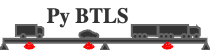Source code for pybtls.output.read.traffic_statistics
import pandas as pd
from pathlib import Path
__all__ = ["read_TS"]
[docs]
def read_TS(file_path: Path, no_lines: int = None, start_line: int = 1) -> pd.DataFrame:
"""
Read the traffic statistics data from pybtls results.\n
This output file has a header.
Parameters
----------
file_path : Path\n
The path to the traffic statistics data file.\n
no_lines : int, optional\n
The number of data lines to read from the file.\n
If not specified, all lines will be read.\n
start_line : int, optional\n
Default is 1. \n
The line to start reading data from.
Returns
-------
pd.DataFrame\n
The traffic statistics data.
"""
# Check the what vehicle classifier was used
with open(file_path, "r") as file:
headline = file.readline().strip()
if "Axles" in headline:
column_names = [
"Hour",
"No. Vehicles",
"No. Trucks",
"No. Cars",
"2-Axles",
"3-Axles",
"4-Axles",
"5-Axles",
]
else:
column_names = [
"Hour",
"No. Vehicles",
"No. Trucks",
"No. Cars",
"0: Default",
"1: Car",
"2: Pattern 11",
"3: Pattern 123",
"4: Pattern 12",
"5: Pattern 1233",
"6: Pattern 122",
"7: Pattern 112",
"8: Pattern 113",
]
# Read data
return_data = pd.read_csv(
file_path,
delimiter="\s+",
names=column_names,
skiprows=max(1, start_line),
nrows=no_lines,
)
return return_data